Scroller app for android:
The Scroller app is used for the automatic scroll the content on the mobile phonewithout touch the mobile screen. This is also setting the scroll for the messages on the mobile phones at top to bottom and vertically and horizontally.
The people are didn’t know to this automatic scroll app, but as of now the people are know all the details of this app very well here.
The automatic scroll app is the plenty of people are used to the different usage experience for the people.

This app is download and install to the people on their mobile phones. All the apps are under to this app, the people are select this app and to read the very long messages in the social media apps.
The plenty of settings are available to this app, the people are choose their favorite settings and enjoy to use to this app.
The people are go to the widget settings to this app, and to set the scroll button up and down, lump scroll button up and down, move page left and right, screen recordings, screenshots, collapse view, size of the news feed to set small, medium, large, extra-large as well.
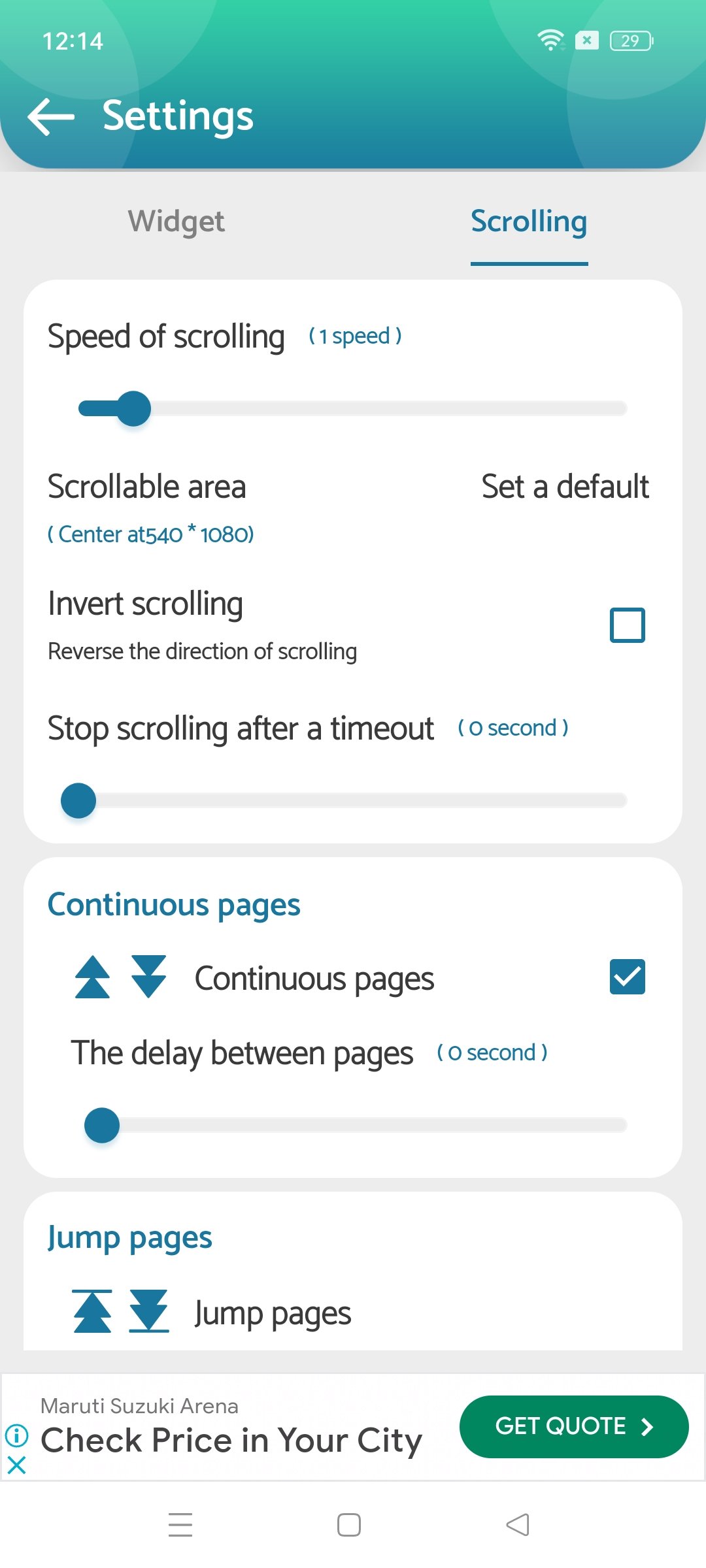
The people are set to this all option to their favorite, and this service all are active and this symbol are indicate the home screen on the mobile phone.
The people are simply touch that symbol and enjoy that services.
The people are working a job and to select the auto scroll option to this app the messages was move slowly on the screen automatically without touch the screen.
The people are like to stop the auto scroll, any time to visit this app settings and stop that service.
The people are share to this app links to their friends also. The people are set the scrolling settings of this app are the scroll area as default, invert scrolling that is the reverse scrolling, stop scrolling after the time out, set the time to automatic scroll.
The continuous pages option to set the delay between the pages to show, that time was set ot to set the jump pages option the people are read the first page after that to read the 5th page as well.
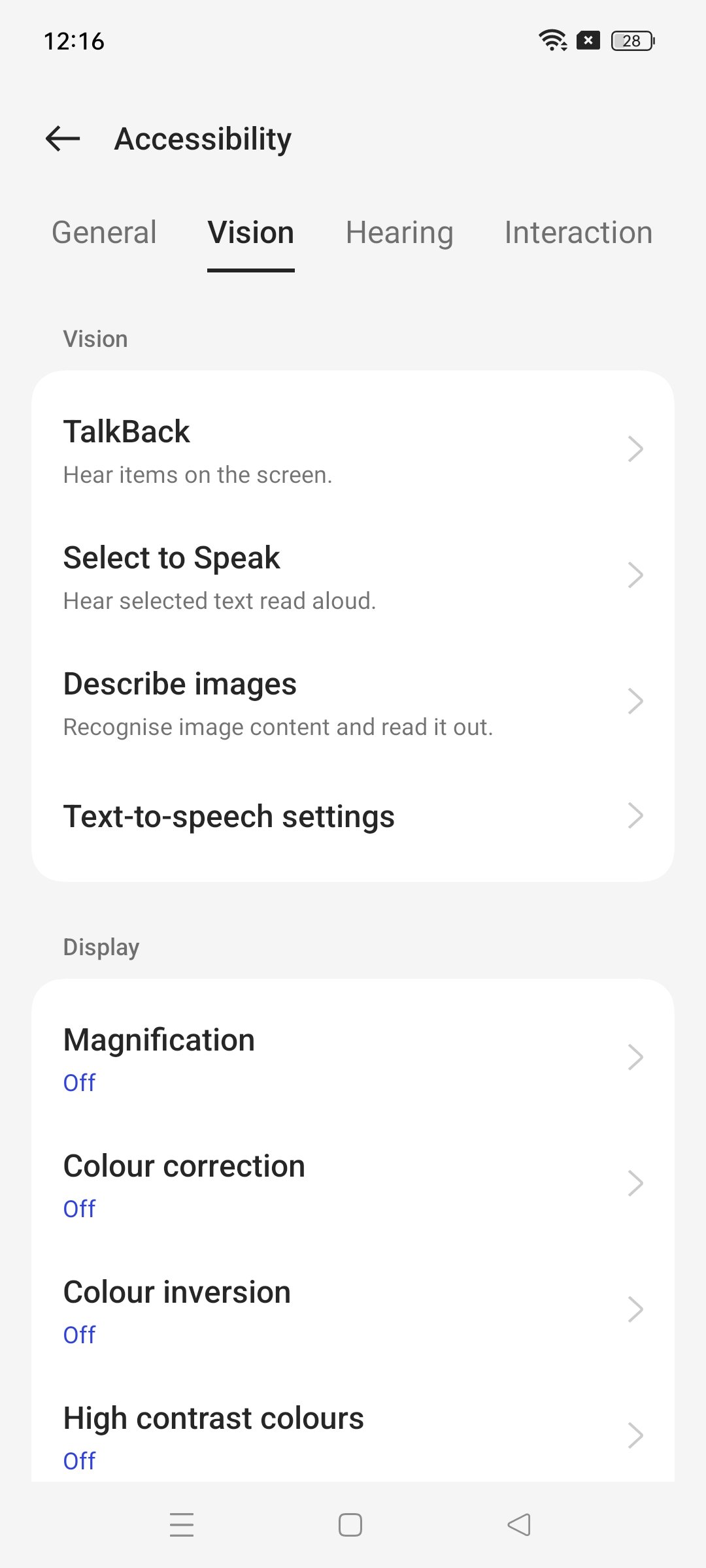
This all settings are given to the people the speed of the scroll, time out, automatic start, scroll area, reverse direction, page size, delay between the pages, and screen color and more.
This app is to give the auto screen recording to the scroll time and capture the screen shot as well, all this is set to this app and stop in any time as well.
The people are recorded their videos automatically as well. this service are get the people are go to the automatic scroll option to this app and to set the screenshots, video recordings, ad free vision as well.
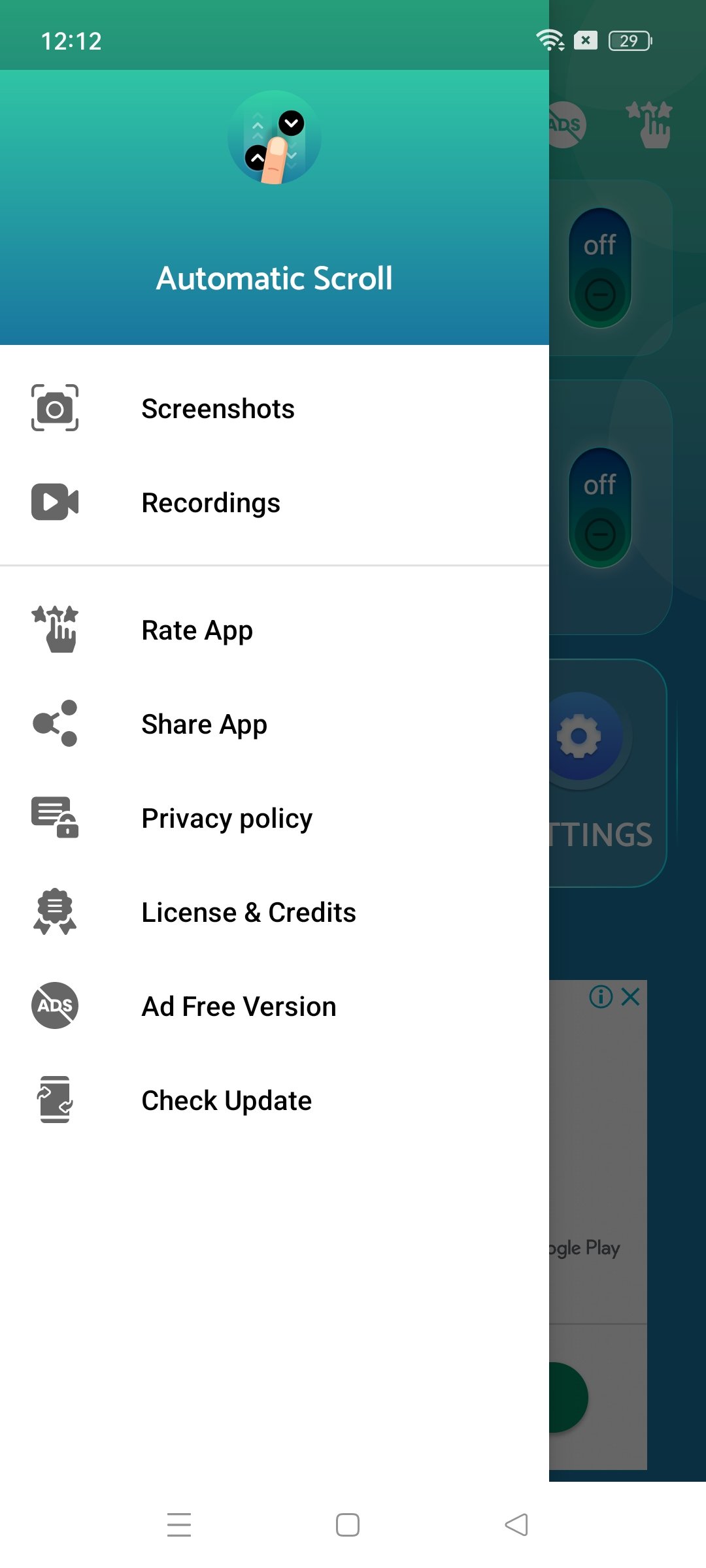
The general accessibility option of this app to set the press power button to end calls, short cut from lock screen and downloads the more apps to this page as well.
The vision option to give this app to set the talk back, that is the hear items to select on the screen, hear the selected text to read aloud, the image content also read it and recognize.
The people are also set the magnification, color correction, color inversion on the screen, high contrast colors on or off.
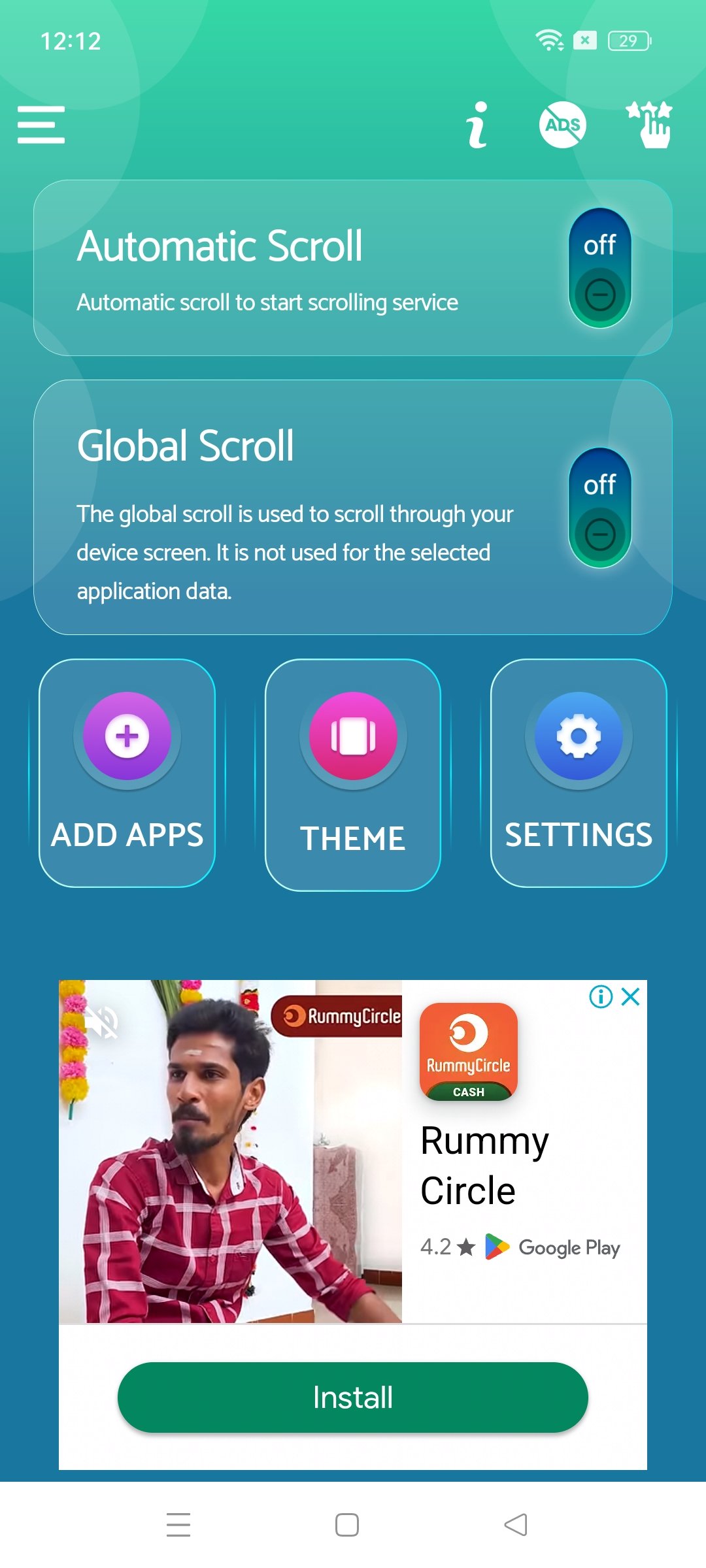
The people are also set the global scroll option as well. This is used for the scroll the device screen and not used for the apps data as well.
The lots of interesting themes and theme colors are set to this app. The people are allow the selected apps to set the automatic scroll option. This option is only the selected apps to use this automatic scroll not for all the apps to their people’s mobile phones.
This is the interesting app for to see all the people, this is reduce to use of screen in the fingers to the people, this is used to the people are to do the two works at the same time, one is the news and message read on the phone and the other is the cooking and more works.
| version | 1.3.0 |
| Updated on | 28th February 2024 |
| downloads | 1000000+ |
| Required OS | Android 7.0 and up |
| In app purchase | 800 per item |
| Offered by | SM InfoTech |
| Released on | 7thApril 2020 |
